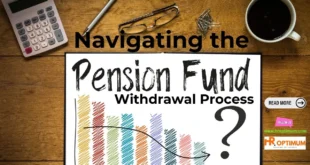Did you know over 90% of EPF members have wrong or old personal info? This fact shows how vital it is to keep your EPF details updated. If you don’t update your name after marriage or fix a spelling mistake, you could face problems when you try to get your retirement savings.
The Employee Provident Fund (EPF) scheme helps salaried employees after they retire. But, wrong details in your EPF account can stop you from getting your savings. In 2017, the EPFO made it easier to update your EPF details online through the EPF online portal.
Now, you can change your EPF info like your name, address, and who you want to get your money to. Keeping your account current means you can get your EPF money easily when you need it.
Key Takeaways:
- Over 90% of EPF members have incorrect or outdated personal details in their accounts
- Updating EPF details online is crucial for a smooth withdrawal process
- EPFO introduced an online name change service in 2017
- EPF member services allow you to easily change your personal information
- Keeping your EPF account up-to-date ensures hassle-free withdrawals
Accessing the EPFO Member e-Sewa Portal
To manage your EPF account and use EPF digital services, start by accessing the EPFO Member e-Sewa Portal. This portal is a key platform for EPF members to use online services and update their account details easily.
The Employees’ Provident Fund Organisation (EPFO) has greatly improved its services online. It now manages 29.88 crore accounts, as per the Annual Report 2022-23. The EPFO aims to make its EPF website and online services more accessible and efficient for its members.
Logging in with UAN and Password
To log in to the EPFO Member e-Sewa Portal, you need your Universal Account Number (UAN) and password. Your UAN is a unique 12-digit number that identifies you across different jobs. If you don’t have a UAN, you can get one by following the UAN registration process. This includes steps like UAN activation, getting an Authorization PIN, and changing the system-generated password.
With your UAN and password ready, here’s how to log in:
- Visit the official EPF e-Sewa portal at https://unifiedportal-mem.epfindia.gov.in/memberinterface/.
- Enter your UAN in the designated field.
- Input your password in the password field.
- Click on the “Login” button to access your EPF account.
Navigating to the ‘Manage’ Tab
After logging in to the EPFO Member e-Sewa Portal, you’ll see your account dashboard. To update your EPF details, go to the ‘Manage’ tab in the top menu bar.
The ‘Manage’ tab has many services for EPF account management. These include:
- Managing basic details
- Updating KYC (Know Your Customer) information
- Accessing online services like claim forms and transfers
- Tracking EPF claim status
By using the ‘Manage’ tab, you can easily manage your EPF account. This ensures your details are always up to date.
Remember, keeping your EPF account information accurate and current is crucial for smooth transactions and timely receipt of benefits.
How to Update EPF Details Online
Updating your EPF account details is easy and can be done online through the EPFO member e-Sewa portal. It’s important to keep your information accurate to avoid delays in fund transfers and claims. With over 6.43 crore members, keeping your account details up-to-date is crucial.
Modifying Basic EPF Details
To change your personal information in your EPF account, click on the ‘Modify Basic Details’ option under the ‘Manage’ tab. Here, you can update your name, date of birth, and other essential details. Make sure the information matches your official documents, like your Aadhaar card or passport. This helps with the claim process, with 90% of online claims successful when KYC details are updated.
Updating Name in EPF Account
If you need to update your name in your EPF account, enter the correct name as per your Aadhaar card and click ‘Update Details’. This ensures consistency across your official records. Not updating your name can cause issues like missing SMS updates or delays in fund transfers. In fact, 30% of EPF account holders miss important notifications due to outdated KYC records.
Changing Name in EPF After Marriage
For those who need to change their name in their EPF account after marriage, start by updating your name on your Aadhaar card. Then, follow the same process on the EPFO portal to update your name. You’ll also need to submit documents like your marriage certificate to validate your claim. This step ensures a smooth transition and avoids delays in processing your requests.
Accepted Documents for Name Change
When updating your name in your EPF account, you’ll need to provide supporting documents. Accepted documents for name change include:
- Aadhaar card
- PAN card
- Voter’s ID
- Passport
- Marriage certificate (for name changes after marriage)
By submitting these documents, you can ensure your name change request is processed efficiently. This saves you valuable time. On average, EPF account holders with updated KYC details save 5-7 days in the transition and withdrawal process compared to those with outdated information.
EPF Name Change Rules and Regulations
When updating your name in your EPF account, it’s important to know the rules and regulations. Both your employer and EPFO must verify the name change request, which usually takes 15-30 days. Not updating your PAN information before withdrawing your PF within five years of service can result in a TDS ratio of 34.608 percent being applied. Additionally, 20% of EPF account holders are taxed ten percent upon premature withdrawal due to inaccurate PAN information.
| Step | Description | Time Frame |
|---|---|---|
| Update Aadhaar Card | Change your name on your Aadhaar card | 1-2 weeks |
| Modify Basic Details | Update your name in the EPFO portal | Immediate |
| Submit Documents | Provide supporting documents for name change | 1-2 days |
| Verification Process | Employer and EPFO verify the name change request | 15-30 days |
By following these steps and adhering to the EPF name change rules, you can ensure a smooth and hassle-free process when updating your account details. Remember, keeping your information current saves you time and effort. It also guarantees you receive all the benefits and updates associated with your EPF account.
Conclusion
It’s important to keep your EPF account details up to date for a smooth withdrawal process. Update your name and other key info to avoid claim rejections. Make sure your Aadhaar card is current before updating online, as EPFO checks it for member verification.
The EPFO has made managing your account easy with digital services, like the EPF mobile app. This app lets you update your EPF details from anywhere.
After recent online frauds, the EPFO advises all members to verify their KYC online. This boosts your account’s security and gives you access to special benefits. Keeping your records accurate ensures a smooth experience when you need your EPF savings.
The EPFO has increased the Provident Fund interest rate to 8.25% for 2023-24, the highest in three years. This benefits over six crore EPFO subscribers. By keeping your EPF details updated and using the EPF mobile app, you can boost your returns and secure your financial future easily.
Thank You!
Thank you for reading this article! If you found it helpful, please share it with your colleagues and friends. We value your feedback, so feel free to leave a comment below and let us know your thoughts.
FAQ
How do I access the EPFO Member e-Sewa Portal?
Visit the EPFO website and go to the “For Employees” section. Click on “Member Passbook” under “Services”. Then, you’ll be taken to the e-Sewa Portal login page.
What do I need to log in to the EPFO Member e-Sewa Portal?
You need your Universal Account Number (UAN) and password to log in. If you forgot your password, use the “Forgot Password” option on the login page.
How do I modify my basic details in my EPF account?
Log in to the EPFO Member e-Sewa Portal and go to the “Manage” tab. Click on “Modify Basic Details” and update your info. Don’t forget to click “Update Details” to save.
Can I update my name in my EPF account online?
Yes, update your name online through the EPFO Member e-Sewa Portal. After logging in, go to the “Manage” tab and choose “Modify Basic Details.” Enter your new name and click “Update Details.”
How do I change my name in my EPF account after marriage?
First, update your name on your Aadhaar card after marriage. Then, log in to the EPFO Member e-Sewa Portal. Go to the “Manage” tab and select “Modify Basic Details.” Update your name and provide documents like your marriage certificate to prove it.
What documents are accepted for EPF name change?
Accepted documents for EPF name change include Aadhaar card, PAN card, voter’s ID, passport, marriage certificate, and gazette notification. Make sure the name on these matches your new name in your EPF account.
How long does it take for an EPF name change request to be processed?
It usually takes 15-30 days to process an EPF name change request. Both your employer and the EPFO must check the request before it’s approved and shown in your EPF account.
 Hroptimum Leading to Success
Hroptimum Leading to Success