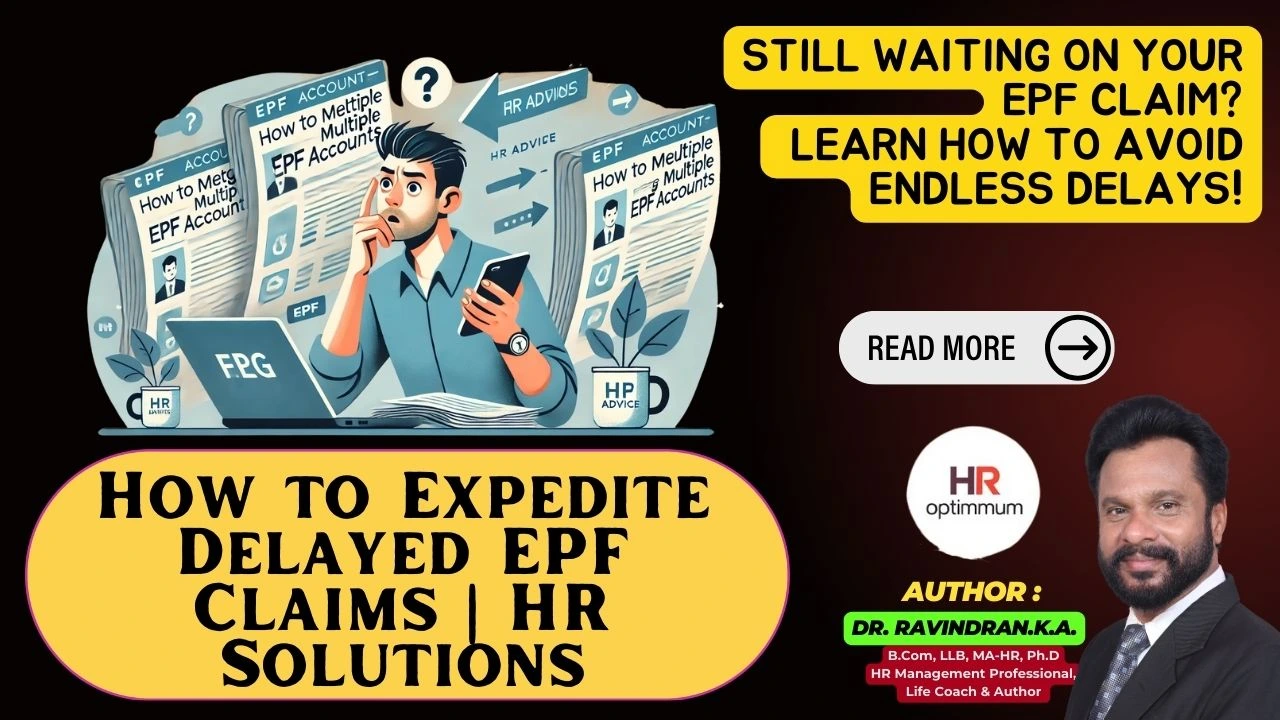HR Tips for Accessing Your EPF Passbook Online
Managing your Employees’ Provident Fund (EPF) can be a daunting task, especially when you’re unsure of how to access important details such as your EPF Passbook. Luckily, the process of accessing your EPF passbook online has been simplified by the EPFO (Employees’ Provident Fund Organization). As an HR professional or an employee, being able to check your EPF balance and contributions on time is essential for planning your financial future.
Thank you for reading this post, don't forget to subscribe!In this blog, we’ll walk you through simple, practical, and industry-best practices on how to access your EPF Passbook online efficiently. We’ll provide step-by-step instructions, some pro tips, and important FAQs to ensure you can easily monitor your EPF transactions.

Key Takeaways:
- Easy Access to EPF Passbook: Learn how to conveniently access your EPF Passbook online via the EPFO portal, making it easier to monitor contributions.
- Proactive Monitoring: Regularly checking your EPF balance helps you spot discrepancies early, ensuring proper retirement fund growth.
- UAN and Account Management: Understand the importance of your UAN (Universal Account Number) for accessing multiple PF accounts online.
- Industry Best Practices: Set up email or SMS alerts, maintain personal records of your EPF contributions, and involve HR for any issues.
- Steps for Resolution: If you notice discrepancies, contact your HR department to resolve issues quickly with the EPFO.
Why Accessing Your EPF Passbook Online Matters
Your EPF passbook is a detailed record of all your provident fund contributions made by you and your employer. It’s essential to monitor this regularly to ensure all contributions are being accurately deposited, especially since any discrepancies can affect your retirement planning.
In 2023 alone, the EPFO received thousands of complaints from employees regarding incorrect or missing contributions. By staying proactive and checking your passbook frequently, you can avoid such issues.
Steps to Access Your EPF Passbook Online
Here’s a detailed, easy-to-follow guide to help you access your EPF passbook online:
- Visit the EPFO Website:
Head to the official EPFO website.
Click on the ‘For Employees’ section under the ‘Services’ tab. - Select ‘Member Passbook’ Option:
On the services page, select the ‘Member Passbook’ option. This will take you to a new page where you can access your passbook. - Log in Using Your UAN and Password:
Enter your UAN (Universal Account Number) and password to log in. Ensure your UAN is activated, and your mobile number is linked to receive OTPs when required. - Choose the Correct PF Account:
If you have worked for multiple employers, you’ll see different PF accounts. Select the appropriate one to view your EPF passbook. - Download or Print Your Passbook:
Once you access your passbook, you can download or print it for your records. Keep in mind that the passbook is updated on a real-time basis but may take a few days to reflect recent contributions.
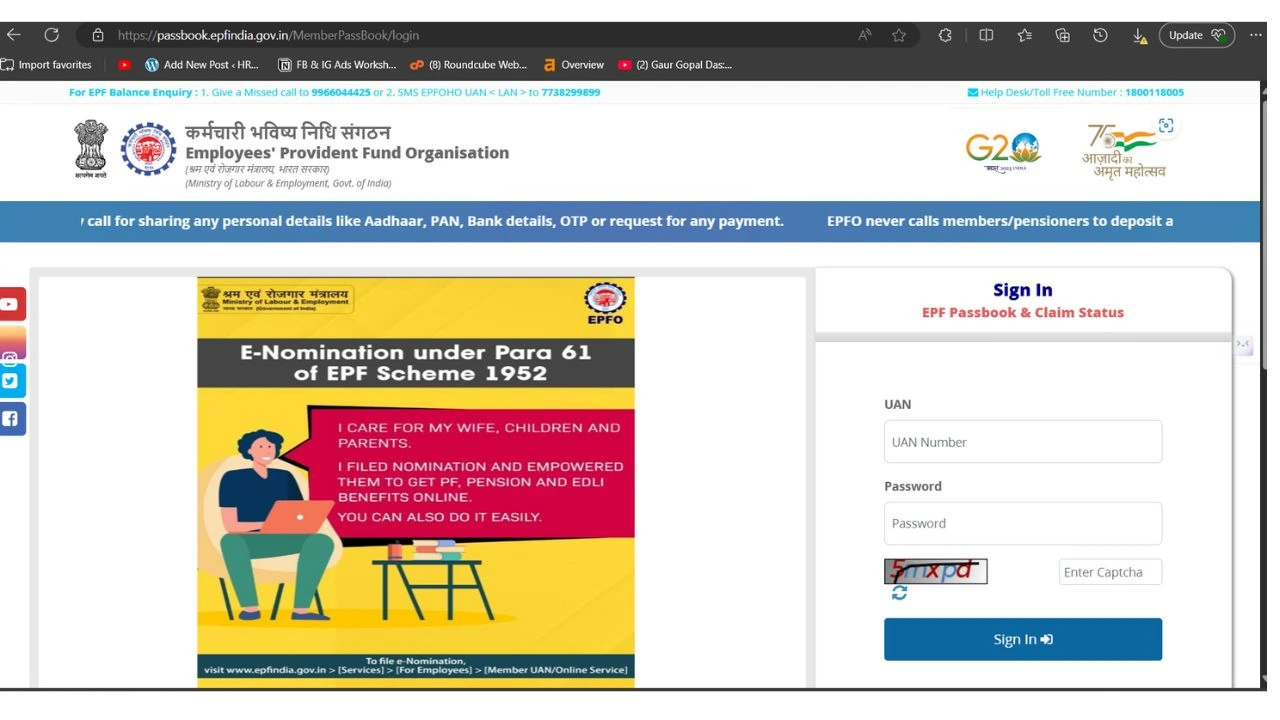
Industry Best Practices
1. Regular Monitoring
- Experts recommend checking your EPF passbook online at least once every quarter. This ensures that discrepancies are caught early and can be rectified swiftly. According to the EPFO, many employees face issues such as missed contributions or errors in their records, which can be resolved quickly by catching them in time.
2. Automating Alerts
- Setting up email or SMS alerts can help keep track of your EPF contributions. The EPFO has an option to link your account with your mobile number so that you receive alerts when new contributions are made.
3. Maintain a Personal Record
- It’s a good practice to maintain a digital or hard copy of your passbook for future reference, especially for long-term employees. In case of a dispute or mismatch in contributions, having these records can be beneficial.
4. Seek Assistance from HR
- If you encounter any problems while accessing your EPF passbook, your company’s HR department can provide guidance. They can assist with issues like UAN activation or reporting discrepancies to the EPFO.
Example Case: EPF Contribution Issue
Case Study:
An employee at a multinational firm noticed that her EPF balance was not growing at the expected rate. Upon accessing her EPF passbook online, she discovered that her employer had missed contributions for three months. She quickly informed her HR team, who resolved the issue by contacting the EPFO.
This example highlights the importance of regularly checking your EPF passbook and maintaining open communication with your HR team for resolving issues swiftly.
Call-to-Action Points
- Check Your EPF Passbook Now: Don’t wait! Access your EPF passbook online today and ensure all your contributions are in place.
- Subscribe for More HR Tips: Stay updated on HR solutions and tips by subscribing to our blog.
- Report Discrepancies to HR: Found any issues with your EPF? Contact your HR department immediately to rectify any discrepancies.
Conclusion & Thank You
Thank you for reading this blog on HR Tips for Accessing Your EPF Passbook Online. We hope this guide has helped you better understand how to manage your EPF account effectively. Please share this article with your colleagues and friends so they can benefit from these tips as well!
For more valuable HR advice and solutions, don’t forget to visit our blog at HR Optimum.
FAQs
1. How often should I check my EPF passbook online?
It is advisable to check your EPF passbook at least once every quarter to ensure all contributions are accurate.
2. Can I access my EPF passbook if I have multiple accounts?
Yes, you can access each account’s passbook separately by selecting the appropriate PF account under your UAN.
3. What should I do if I find discrepancies in my EPF passbook?
Immediately contact your HR department. They will assist you in resolving any issues with the EPFO.
 hroptimum
hroptimum