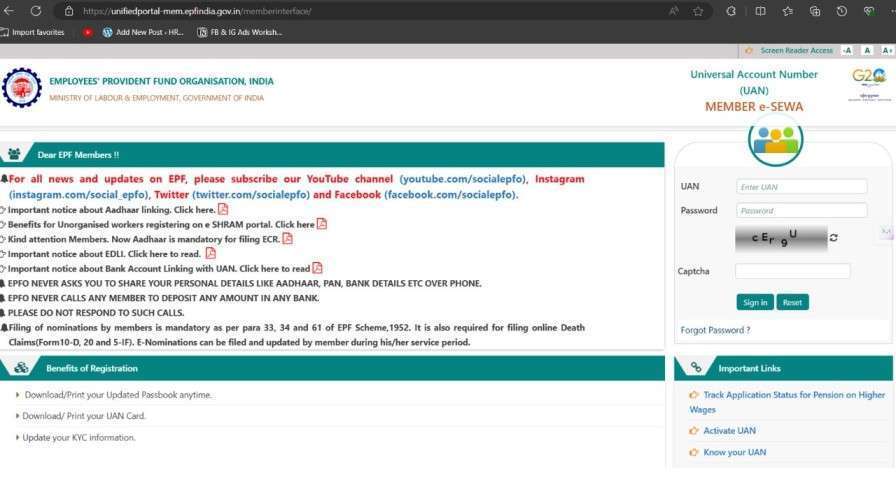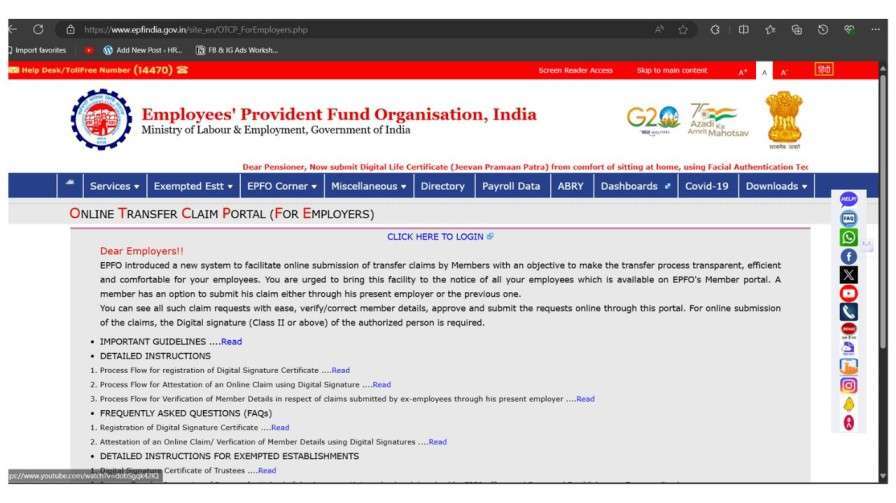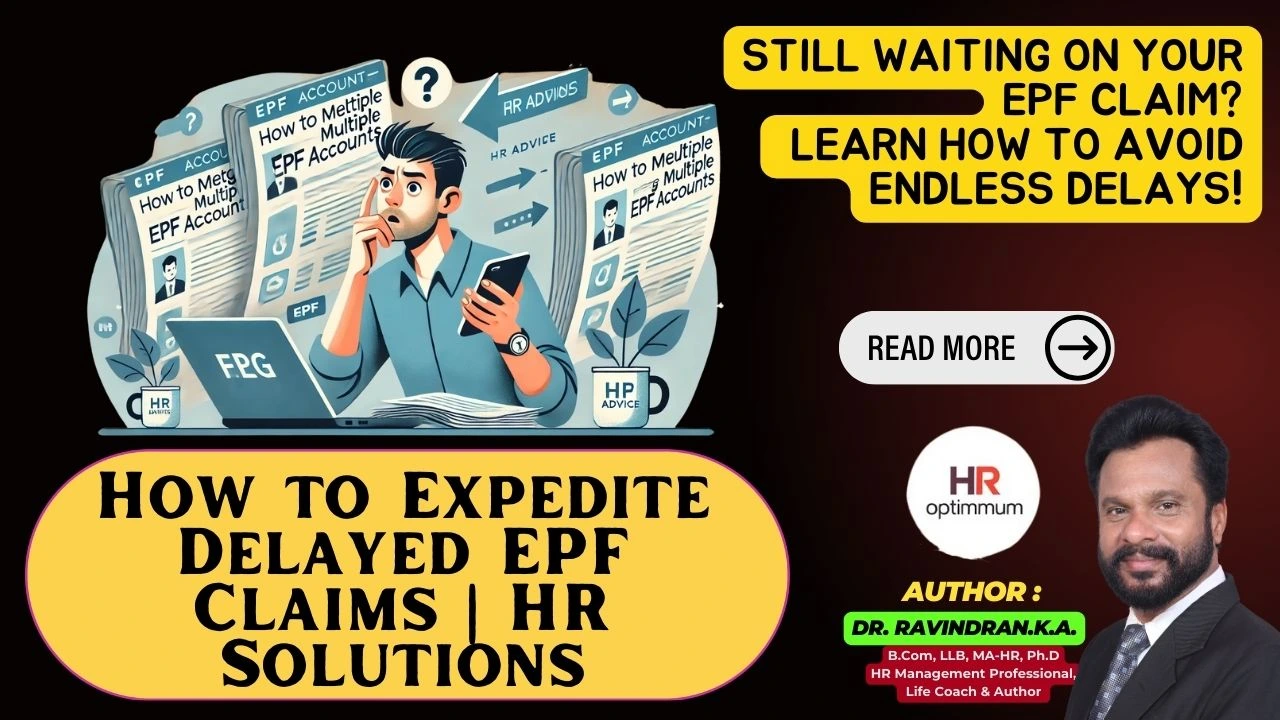How to Transfer EPF to New Employer: HR Advice to strugglers
Did you know the Employees’ Provident Fund Organisation (EPFO) has made transferring an employee’s provident fund (PF) balance easy? Now, after you switch jobs, you don’t have to ask for a transfer online. This change was announced on September 20 and will change how PF transfers work.
Thank you for reading this post, don't forget to subscribe!To transfer your PF, you just need to give your details to your new employer using the ‘Composite Declaration Form (F-11)’. Make sure to include your old Universal Account Number (UAN) and PF number. If your new employer puts in these details and checks your UAN, the transfer will happen automatically.
Key Takeaways
- EPFO has implemented a seamless process for transferring employee PF balances.
- Employees no longer need to initiate a transfer request online.
- The new process involves submitting details to the new employer through Form F-11.
- The auto-transfer is triggered when the new employer enters details and the UAN is verified.
- Employees need to ensure UAN seeding and verification, submit Form F-11, and track the auto-transfer process.
Understanding the EPF Transfer Process
Starting a new job means you need to move your Employee Provident Fund (EPF) account. The EPF transfer process helps you keep your retirement savings together. It lets you combine your EPF accounts from different jobs.
Seamless Transfer with EPFO’s Auto Process
The Employees’ Provident Fund Organization (EPFO) has made things easier with an auto-transfer feature. When you join a new job, fill out the ‘Composite Declaration Form (F-11)’. Make sure to include your old Universal Account Number (UAN) and PF number.
If your UAN is linked with your Aadhaar and bank info, and your old employer has checked it, the transfer will happen automatically.
Prerequisites for Smooth Auto-Transfer
- Your UAN must be linked with your Aadhaar and bank account details.
- The previous employer must have verified your UAN and PF details.
- The first contribution by the new employer must be deposited and reconciled.
Once these steps are done, the EPFO will move your EPF balance to the new account. You’ll get an SMS about the transfer. The transfer will go through unless you ask to stop it.
| Key Highlights | Details |
|---|---|
| EPF Transfer Process | Automatic transfer of EPF balance when changing jobs, enabled by linking UAN with Aadhaar and bank details |
| Prerequisites for Auto-Transfer |
|
| Benefits of EPF Transfer |
|
Knowing how the EPF transfer process works and using the EPFO’s auto-transfer can make moving jobs easier. It helps you keep your retirement savings safe and growing, and you avoid losing out on EPF benefits.
Initiating the Online EPF Transfer
Now, moving your EPF account to a new job is easy thanks to EPF portability. First, you must be signed up on the EPF member portal. Just go to the EPFO India website and register.
Registering on the EPF Member Portal
After signing up, you can use the Online Transfer Claim Portal to move your EPF account. You’ll use the same login info as the member portal. This makes the EPF account transfer smooth and easy.
Accessing the Online Transfer Claim Portal
- Log in to the EPFO Member portal using your credentials.
- Navigate to the “Online services” section and select “Transfer Claim”.
- Provide the details of your previous EPF account and your current EPF account.
- Follow the on-screen instructions to complete the EPF transfer claim process.
To start the online EPF transfer, you’ll need to enter your old and new PF account numbers. You must register on the Member Portal to move forward with the claim.
When applying online, you’ll fill out details about your old and new PF accounts. You can choose to have your claim verified by your old or new employer.
Once you’ve filled out the application, you’ll get a PIN on your mobile to submit your claim online. You can save the Transfer Claim Form (Form-13) and sign it. Then, send it to your employer to finish the claim.
“The EPFO’s automatic EPF account transfer facility has been functional since 2017, making the EPF account transfer process more seamless than ever before.”
Checking Eligibility and Submitting Claims
When you want to move your EPF (Employee Provident Fund) to a new job, check if you qualify first. The EPF transfer process is now easy thanks to the EPFO’s online system.
To start the EPF account transfer, make sure you meet some conditions. First, your UAN (Universal Account Number) must be active. Also, your mobile, Aadhaar, and bank account should be linked to it. You also need the date you left your old job, which should be updated at least two months later.
After meeting these conditions, visit the EPF Member Portal and go to the EPF transfer claim page. There, you’ll enter the PF numbers of your old and new jobs. Then, your claim will be checked online by your old or new employer.
This process is made easy for you. You won’t need to send any papers unless there’s a problem, like having two UANs. In that case, you might need to use Form 13 for a physical claim.
The EPF transfer is key to keeping your retirement savings safe when you switch jobs. Knowing the rules and filing your claims quickly helps you use the EPF portability. This way, you keep your savings safe and easy to get to.
“With the EPFO’s online auto-transfer capabilities, the EPF account transfer process has become much more streamlined and convenient for employees.”
how to transfer EPF to new employer
Starting a new job is exciting, but it can also bring questions about your Employee Provident Fund (EPF) account. Don’t worry, moving your EPF to a new employer is easy and quick. Let’s go through the main steps to make sure your EPF balance moves smoothly.
Providing Previous and Current Employer Details
The first step is to give details about your old and new jobs. You’ll need your Provident Fund (PF) numbers, which are on your pay slips from both jobs. These numbers are key for the EPF transfer.
With your info ready, head to the EPFO member portal and find the Online Transfer Claim Portal. There, enter the PF numbers for your old and new jobs. This makes sure your EPF moves without a hitch.
Authentication and Tracking the Application
Your EPF claim must be verified online by your old or new employer. This check confirms your request is real and starts the transfer. After you apply, you’ll get a tracking ID to keep an eye on your EPF transfer.
You can also download the Transfer Claim Form (Form 13) from the portal, sign it, and give it to your employer. This form is part of the EPF transfer process, making sure everything is in order.
By doing these steps, you can easily move your EPF from your old to your new job. This keeps your provident fund going and makes the change smooth.
| Step | Action |
|---|---|
| 1 | Provide the PF numbers of your previous and current employers on the Online Transfer Claim Portal |
| 2 | The EPF transfer claim needs to be attested online by either your previous or current employer |
| 3 | You will receive a tracking ID to monitor the status of your EPF transfer application |
| 4 | Download, sign, and submit the printable Transfer Claim Form (Form 13) to your employer |
By following these steps, you can ensure a smooth transfer of your EPF account. This keeps your provident fund benefits going and makes your job change easy.
Roles of Previous and Current Employers
When it comes to the EPF transfer process, both your previous and current employers are key. They make sure the transfer goes smoothly. The employee provident fund transfer can start with either the old or new job through the EPF portability online platform.
Your old job can check all new job EPF transfer requests from past workers. They can check or fix any EPF account transfer info if needed. Then, they can okay and send the changing EPF account requests online via the Online Transfer Claim Portal.
Your new job can also start the moving EPF balance process. They can send the EPF account portability claim for the new worker. This makes the EPF account transfer procedure quicker. The new job can give the needed details and papers for the transfer.
| Responsibility | Previous Employer | Current Employer |
|---|---|---|
| Viewing Claims | ✓ | |
| Verifying/Correcting Details | ✓ | |
| Approving and Submitting Requests | ✓ | ✓ |
By taking part in the EPF transfer process, both employers help move the employee’s provident fund smoothly. This helps the employee and adds to their financial health.
Conclusion
Transferring your Employee Provident Fund (EPF) is now easier thanks to the Unified Account Number (UAN) from the Employees’ Provident Fund Organization (EPFO). The auto-transfer feature makes it smooth, letting you focus on work. This ensures your PF balance moves over without a hitch.
Whether you’re switching jobs, moving, or combining your accounts, the EPF transfer process is more convenient. By activating your UAN and giving the right personal and job details, you can transfer your EPF easily. This keeps your retirement benefits going and helps avoid tax issues.
The EPFO’s online portal and customer service are there to help you with the transfer. They make sure any questions or problems are quickly solved. With the right info and a proactive attitude, you can easily handle the employee provident fund transfer, epf portability, new job epf transfer, changing epf account, moving epf balance, epf account portability, and epf account transfer procedure. This secures your financial future and lets you enjoy the perks of a unified EPF account.
Thank You!
Thank you for reading this article! If you found it helpful, please share it with your colleagues and friends. We value your feedback, so feel free to leave a comment below and let us know your thoughts.
FAQ
What is the new EPF transfer process introduced by the EPFO?
The EPFO has made transferring an employee’s PF balance easy. When someone joins a new job, they just need to give some info to their new employer. This info gets uploaded to the EPFO portal, starting the transfer process automatically. So, after a job change, an employee doesn’t have to ask for a transfer online.
What information does the employee need to provide to the new employer?
When starting a new job, the employee must give certain details to their new employer. They need to fill out the ‘Composite Declaration Form (F-11)’. This includes basic info and the previous UAN and PF number if they have one.
How does the auto-transfer process work?
The auto-transfer starts when the new employer puts in the info on the portal, using Form 11. If the UAN is linked to Aadhaar and bank details and verified by the old employer, the transfer happens automatically. The employee gets an SMS on their mobile about the transfer.
What are the prerequisites for the smooth auto-transfer of EPF?
For auto-transfer to work, the employee must not stop the transfer and the new employer must deposit and reconcile the first contribution. The employee should be on the EPF member portal, with UAN linked to Aadhaar and bank details.
How can an employee initiate the online EPF transfer claim?
First, the employee needs to register on the EPFO India website and go to the Online Transfer Claim Portal. Then, they can make a claim for EPF transfer, listing the PF numbers of their old and new jobs. The claim must be verified online by either employer.
What are the steps involved in submitting the online EPF transfer claim?
After filling in the details, a PIN is sent to the mobile number. The employee must give the PF numbers of their old and new jobs on the Online Transfer Claim Portal. The claim must be verified online by either employer. A tracking ID is given to track the claim’s progress.
What is the role of the previous and current employers in the EPF transfer process?
Employers can check all claim requests, fix member details, and approve and send the requests online through the Online Transfer Claim Portal. Claims can be sent by the old or new employer.
 hroptimum
hroptimum