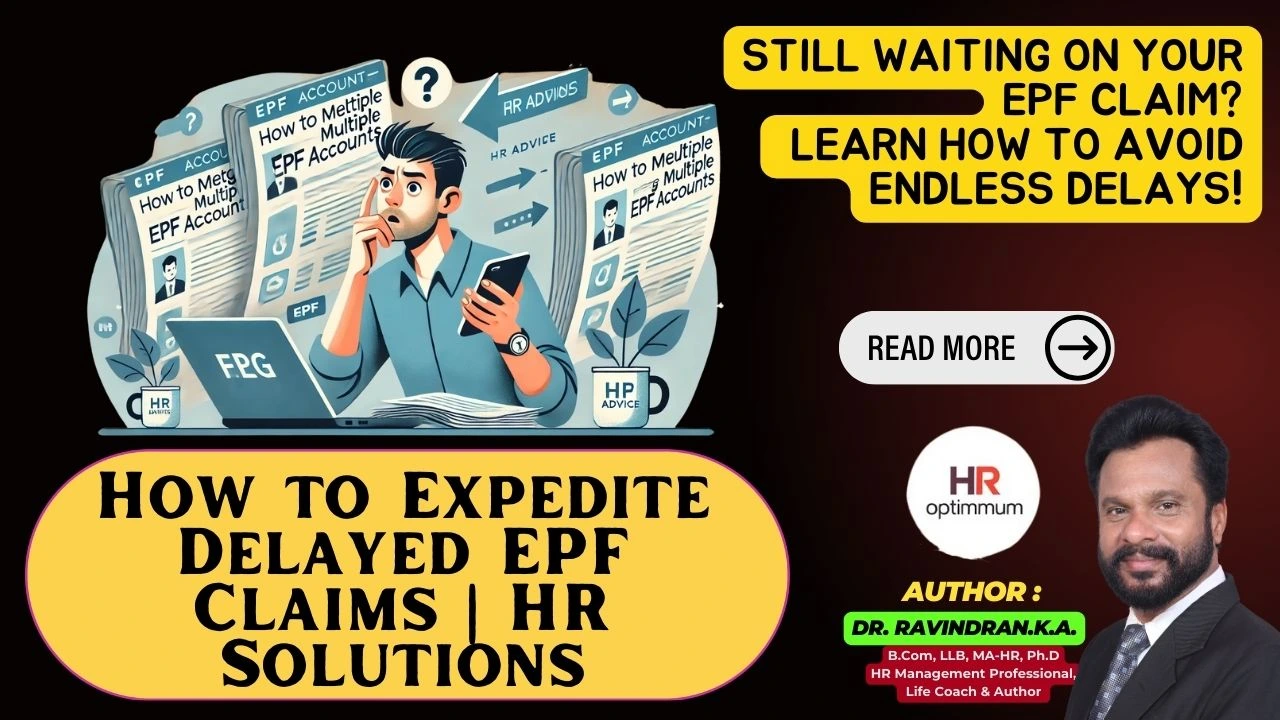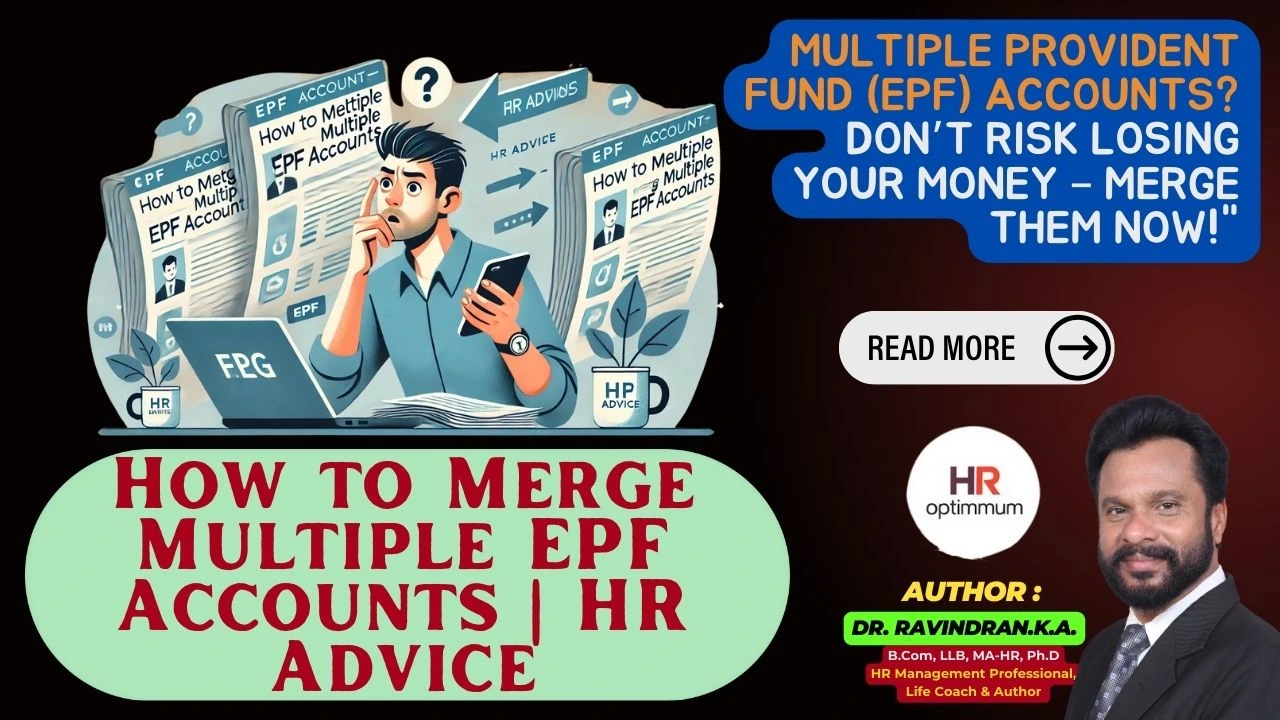EPFO Fund Withdrawal Made Easy: No More Cancelled Cheque & Bank Verification
In a major step towards simplifying access to retirement savings, the Employees’ Provident Fund Organisation (EPFO) has removed the requirement for a cancelled cheque and physical bank verification when withdrawing Provident Fund (PF) money. This change means EPFO fund withdrawal is faster, smoother, and more accessible for millions of EPFO members.
Thank you for reading this post, don't forget to subscribe!
Here’s a complete breakdown of what’s changed, how it benefits employees, and how you can make the most of it.
Key Highlights
- Cancelled Cheque Not Needed: You can now withdraw PF without submitting a cancelled cheque.
- No Manual Bank Verification: Bank account verification is streamlined through digital means.
- Quicker Processing: Expect faster fund disbursals due to less paperwork.
- Boost to Digital Services: The focus is now on online claims for improved user experience.
Why It Matters
For years, PF withdrawals have been plagued by delays due to excessive documentation—especially the need to upload or physically submit cancelled cheques. With this change, EPFO is eliminating a key pain point:
- Faster withdrawal approvals
- Fewer errors in documentation
- Easier access to your money during emergencies
- A significant push toward digital self-service for members
Step-by-Step: EPFO Fund Withdrawal Under the New Rules
Step 1: Log In to the EPFO Portal
Go to the EPFO Member Portal and log in using your Universal Account Number (UAN) and password.
Step 2: Verify Your Bank Details
Ensure your bank details are correctly updated. You’ll find them under the ‘Manage’ tab.
Step 3: Initiate Your Claim
- Navigate to ‘Online Services’
- Select ‘Claim (Form-31, 19 & 10C)’
- Fill in your withdrawal purpose and details
Step 4: Aadhaar OTP Authentication
You’ll get an OTP on your Aadhaar-registered mobile number. Use it to complete your request.
Step 5: Wait for Credit
Once approved, the funds will be deposited directly into your bank account—usually within 5 to 10 working days.
Who Gains the Most?
This update is especially helpful for:
- Employees who switch jobs frequently
- Retirees wanting quick access to EPF savings
- Individuals in remote or rural areas
- Those in urgent need of funds
Aligning With Digital India
This move by EPFO reflects broader national goals:
- Promoting paperless, digital services
- Reducing fraud from manual processing
- Ensuring transparency and accountability
- Empowering users to manage their own finances online
What Employers Should Know
It’s not just employees who benefit. Employers can also:
- Spend less time helping staff with form submissions
- Receive fewer queries and complaints
- Improve employee morale by enabling quick settlements
Common Questions Answered
Q1: Do I still need to update my bank account?
Yes, you should ensure the correct bank details are linked to your UAN.
Q2: Can I still make a full withdrawal?
Yes, if you meet the eligibility. This update only removes the cheque and manual bank verification requirement.
Q3: How long does the process take?
Typically 5–10 working days, depending on EPFO’s workload.
Q4: What about partial withdrawals?
Partial withdrawals follow the same updated process.
Q5: Is KYC mandatory?
Yes, your Aadhaar, PAN, and bank details must be updated.
Final Thoughts
This is a long-overdue update that removes unnecessary friction in accessing PF funds. It’s efficient, employee-friendly, and aligned with a broader digital ecosystem.
Make sure your bank details and KYC information are updated. If you haven’t used EPFO’s online portal yet, now is the time to get familiar with it. A few clicks are all it takes to claim what’s rightfully yours.
Stay updated with HR Optimum for everything related to PF, labor laws, HR trends, and workplace benefits.
Got a question or facing issues with EPF withdrawal? Leave a comment—we’re here to help!
 hroptimum
hroptimum